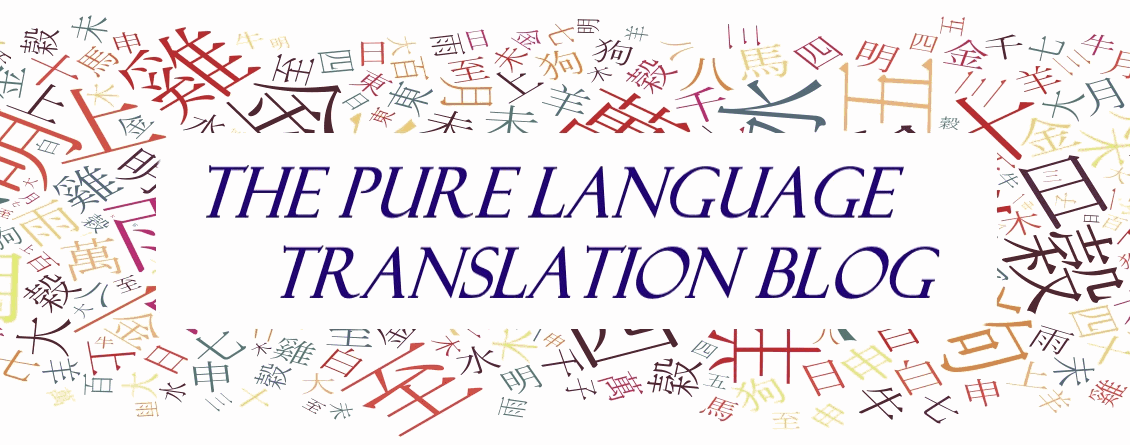
Pinyin Chinese Translation Blog
Welcome to ThePureLanguage.com Chinese Translation Blog that discusses current Chinese Translation tools available and how they can impact, simplify and change the way you learn Chinese. It's our goal that the information in this Blog will save you time and increase the rate of learning for the Chinese language. This Blog will also comment on Chinese Translation experiences, challenges and success stories.
Please feel free to add your comments to this Blog to make it one of the best sources for Chinese Translation information, tips, suggestions and tools on the web. Please share your ideas and your discoveries of new technologies to help you learn The Chinese Language. Enjoy!
The Pure Language Team.
Please feel free to add your comments to this Blog to make it one of the best sources for Chinese Translation information, tips, suggestions and tools on the web. Please share your ideas and your discoveries of new technologies to help you learn The Chinese Language. Enjoy!
The Pure Language Team.
How to Create a Speech or Talk in Chinese
Creating a Talk in Chinese could seem to be a daunting task. You may ask yourself, where do I start. Even if I do translate every English word to Chinese, how do I make sure the sentence obeys the Chinese grammar rules? Let's discuss a quick way that many have found useful to translate your English Talk into Chinese.
Step 1. Write your talk in English.
 This is a logical first step isn't it? This way you make sure you add all the points you want to make and make sure it's logical and coherent and teaches or conveys the ideas you wish to highlight and meets the desired goal of the talk.
This is a logical first step isn't it? This way you make sure you add all the points you want to make and make sure it's logical and coherent and teaches or conveys the ideas you wish to highlight and meets the desired goal of the talk.
A) Don't write too much English:
Often, when you are new to Chinese, everything takes longer to say and read. Often a 5-minute English talk, might take 7 to 10 minutes to say it in Chinese, especially if you are not yet fluent. Also, make sure you don't write too much. This will not only save you in translation time, but then you will not need to cut out some important points from your talk and rewrite the English and start over again if you're way over time.
B) Write very short and simple English sentences:
The shorter the English sentence the better for 3rd Party Chinese translation software to translate. That's right, in step 2 we will need to use software other than what thepurelanguage.com provides. By creating short sentences with simple English, this allows for a more accurate translation by these online Chinese translators.
C) Use existing Chinese Text:
If you are creating a talk based on a book, magazine or news article, use existing phrases and sentences from these sources. If they are not already in electronic form, use a computer scanner to scan in the text. This way, you can use existing specialized words and terms that translation programs might not be able to translate properly. Use the Chinese sentences in steps 2 and 3.
Step 2. Translate English sentence into Chinese Characters
Translate each sentence one at a time to Chinese using third-party translation services. How do you know if it translated correctly? We need to test the translation. You can reverse the process through another translation site or use the Free Chinese Translation at ThePureLanguage which we will use in Step 3.
 Why do we even use these 3rd party translation portals? It's because they do put the sentence into a grammatically correct sentence structure with proper measure words and references to times/dates at the start of the sentence etc. If the sentence did not translate correctly, either rewrite the sentence or if you know the Chinese word that is not translating correctly, enter in the Chinese word directly in step 3.
Why do we even use these 3rd party translation portals? It's because they do put the sentence into a grammatically correct sentence structure with proper measure words and references to times/dates at the start of the sentence etc. If the sentence did not translate correctly, either rewrite the sentence or if you know the Chinese word that is not translating correctly, enter in the Chinese word directly in step 3.
Step 3. Get Pinyin and English
As mentioned in step 2, we can check the results of our English to Chinese Translation at thepurelanguage.com. Open the Free Chinese Translation at ThePureLanguage and enter in the Chinese characters from your translation service. This will not only provide you with a second check that it was translated correctly from English, but provide the important Pinyin to pronounce the Chinese characters for your talk in Chinese (if you are still learning the characters) and now in the correct grammar. It has also parsed the Chinese characters so they are no longer in one large block of characters, but now you know where the words start and end.
Step 4. Get Chinese Talk Proofread
 If you have a Chinese friend, you can give them your document with your translated sentences in Chinese characters for them to proofread and make edits. I would recommend that your document is proofread to make sure it's logical and coherent and the grammar is correct. Make sure you send the document in electronic form so they can make the edits, add or remove characters, electronically.
If you have a Chinese friend, you can give them your document with your translated sentences in Chinese characters for them to proofread and make edits. I would recommend that your document is proofread to make sure it's logical and coherent and the grammar is correct. Make sure you send the document in electronic form so they can make the edits, add or remove characters, electronically.
Step 5. Make final Document
Get back the electronic proofread document and run the modified, edited text through step 3. Create a formatted document with the three-line translation Character-Pinyin-English from the results into a document that can be read out for your talk. Congratulations, you have just created a Chinese Talk!
Step 1. Write your talk in English.
 This is a logical first step isn't it? This way you make sure you add all the points you want to make and make sure it's logical and coherent and teaches or conveys the ideas you wish to highlight and meets the desired goal of the talk.
This is a logical first step isn't it? This way you make sure you add all the points you want to make and make sure it's logical and coherent and teaches or conveys the ideas you wish to highlight and meets the desired goal of the talk.A) Don't write too much English:
Often, when you are new to Chinese, everything takes longer to say and read. Often a 5-minute English talk, might take 7 to 10 minutes to say it in Chinese, especially if you are not yet fluent. Also, make sure you don't write too much. This will not only save you in translation time, but then you will not need to cut out some important points from your talk and rewrite the English and start over again if you're way over time.
B) Write very short and simple English sentences:
The shorter the English sentence the better for 3rd Party Chinese translation software to translate. That's right, in step 2 we will need to use software other than what thepurelanguage.com provides. By creating short sentences with simple English, this allows for a more accurate translation by these online Chinese translators.
C) Use existing Chinese Text:
If you are creating a talk based on a book, magazine or news article, use existing phrases and sentences from these sources. If they are not already in electronic form, use a computer scanner to scan in the text. This way, you can use existing specialized words and terms that translation programs might not be able to translate properly. Use the Chinese sentences in steps 2 and 3.
Step 2. Translate English sentence into Chinese Characters
Translate each sentence one at a time to Chinese using third-party translation services. How do you know if it translated correctly? We need to test the translation. You can reverse the process through another translation site or use the Free Chinese Translation at ThePureLanguage which we will use in Step 3.
 Why do we even use these 3rd party translation portals? It's because they do put the sentence into a grammatically correct sentence structure with proper measure words and references to times/dates at the start of the sentence etc. If the sentence did not translate correctly, either rewrite the sentence or if you know the Chinese word that is not translating correctly, enter in the Chinese word directly in step 3.
Why do we even use these 3rd party translation portals? It's because they do put the sentence into a grammatically correct sentence structure with proper measure words and references to times/dates at the start of the sentence etc. If the sentence did not translate correctly, either rewrite the sentence or if you know the Chinese word that is not translating correctly, enter in the Chinese word directly in step 3.Step 3. Get Pinyin and English
As mentioned in step 2, we can check the results of our English to Chinese Translation at thepurelanguage.com. Open the Free Chinese Translation at ThePureLanguage and enter in the Chinese characters from your translation service. This will not only provide you with a second check that it was translated correctly from English, but provide the important Pinyin to pronounce the Chinese characters for your talk in Chinese (if you are still learning the characters) and now in the correct grammar. It has also parsed the Chinese characters so they are no longer in one large block of characters, but now you know where the words start and end.
Step 4. Get Chinese Talk Proofread
 If you have a Chinese friend, you can give them your document with your translated sentences in Chinese characters for them to proofread and make edits. I would recommend that your document is proofread to make sure it's logical and coherent and the grammar is correct. Make sure you send the document in electronic form so they can make the edits, add or remove characters, electronically.
If you have a Chinese friend, you can give them your document with your translated sentences in Chinese characters for them to proofread and make edits. I would recommend that your document is proofread to make sure it's logical and coherent and the grammar is correct. Make sure you send the document in electronic form so they can make the edits, add or remove characters, electronically.Step 5. Make final Document
Get back the electronic proofread document and run the modified, edited text through step 3. Create a formatted document with the three-line translation Character-Pinyin-English from the results into a document that can be read out for your talk. Congratulations, you have just created a Chinese Talk!
Choosing a Chinese Name
Have you joined a Chinese group where you live? It's often appropriate and fun to refer to ones by their new Chinese name. Have you decided what name you would like? It's often more complicated than choosing an English name or just a random selection.
 When someone selects an English name, usually the historical meaning and sound to match the other parts of their name, and the masculine or feminine reference is the main importance. What are some important factors when selecting a Chinese name? The meaning of the character used, radicals in the character and the masculine or feminine of the name. Even the look and shape of the character is important. Having characters that appear aesthetically beautiful and with a more square-based shape is considered. Some Chinese are very superstitious so date of birth, Chinese lunar year animal and other things will affect their selections.
When someone selects an English name, usually the historical meaning and sound to match the other parts of their name, and the masculine or feminine reference is the main importance. What are some important factors when selecting a Chinese name? The meaning of the character used, radicals in the character and the masculine or feminine of the name. Even the look and shape of the character is important. Having characters that appear aesthetically beautiful and with a more square-based shape is considered. Some Chinese are very superstitious so date of birth, Chinese lunar year animal and other things will affect their selections.
Given the thousands of characters available to choose from, and the combinations of two or three character names, you can make it unique and personal. This is especially helpful to avoid name conflicts with someone else in your group especially if there is a question and answer session. So what will help you to decide your Chinese name?
Perhaps you could ask friends to help give you suggestions or maybe give you some insight on your final selections. There are some great resources on the web that lists English Names and a good translated Chinese name found here:
Chinese Name Translation - Generate Chinese Name based on your English name
Name Translation in Chinese - List of Girls and Boys Chinese names with English Index
Common Chinese Names and English meaning
General Information on Chinese Names at Wikipedia
If you find it challenging to select a name, don't be dismayed, as even native Chinese speaking people consult experts to help them when selecting an appropriate name for their children.
Enjoy the Challenge to find your unique name. If you are just using the name in your Chinese group, don't worry too much at the start if you are unsure about it. You can always change your name. Once you have settled on your final name, you can then purchase a Chinese wooden or jade stamp block and start to stamp your books with your name in Characters. Also learning how to write your name with a pen is an important first step once your name is selected.
 When someone selects an English name, usually the historical meaning and sound to match the other parts of their name, and the masculine or feminine reference is the main importance. What are some important factors when selecting a Chinese name? The meaning of the character used, radicals in the character and the masculine or feminine of the name. Even the look and shape of the character is important. Having characters that appear aesthetically beautiful and with a more square-based shape is considered. Some Chinese are very superstitious so date of birth, Chinese lunar year animal and other things will affect their selections.
When someone selects an English name, usually the historical meaning and sound to match the other parts of their name, and the masculine or feminine reference is the main importance. What are some important factors when selecting a Chinese name? The meaning of the character used, radicals in the character and the masculine or feminine of the name. Even the look and shape of the character is important. Having characters that appear aesthetically beautiful and with a more square-based shape is considered. Some Chinese are very superstitious so date of birth, Chinese lunar year animal and other things will affect their selections.Given the thousands of characters available to choose from, and the combinations of two or three character names, you can make it unique and personal. This is especially helpful to avoid name conflicts with someone else in your group especially if there is a question and answer session. So what will help you to decide your Chinese name?
Perhaps you could ask friends to help give you suggestions or maybe give you some insight on your final selections. There are some great resources on the web that lists English Names and a good translated Chinese name found here:
Chinese Name Translation - Generate Chinese Name based on your English name
Name Translation in Chinese - List of Girls and Boys Chinese names with English Index
Common Chinese Names and English meaning
General Information on Chinese Names at Wikipedia
If you find it challenging to select a name, don't be dismayed, as even native Chinese speaking people consult experts to help them when selecting an appropriate name for their children.
Enjoy the Challenge to find your unique name. If you are just using the name in your Chinese group, don't worry too much at the start if you are unsure about it. You can always change your name. Once you have settled on your final name, you can then purchase a Chinese wooden or jade stamp block and start to stamp your books with your name in Characters. Also learning how to write your name with a pen is an important first step once your name is selected.
Where's the Pinyin?
 Many people have asked why Google Translate and Yahoo Babelfish translator cannot provide pinyin romanization for Chinese translations. Some would think that this would be an easy feature to add and would make their respective translators more useful.
Many people have asked why Google Translate and Yahoo Babelfish translator cannot provide pinyin romanization for Chinese translations. Some would think that this would be an easy feature to add and would make their respective translators more useful.It's often interesting to note that even native Chinese sometimes don't know how to pronounce some of the less common characters. Would Pinyin help even a native Chinese speaker? I have noticed that the older generations of Chinese people are not familiar with pinyin, however, I have found the younger generation are skilled enough to read pinyin and even write, although sometimes they're not too sure about the tones.
So what really are the challenges faced by Google Translate and Yahoo Babelfish in regards to showing Pinyin? One of the biggest challenges is how to display the pinyin cleanly with the character/symbol. You may have noticed here at ThePureLanguage, for our translation output, we use tables to align the Chinese word/sentence/idiom, with the Pinyin and English. We also split the Chinese into logical words, so it's not one big block of symbols. Splitting up the Chinese block is also something that Google and Yahoo do not attempt. To show the pinyin correctly positioned under the characters, they will need to change their output formatting and add the splitting functionality to their translation code.
Another obstacle they face is that there are some single Chinese characters that have multiple pinyin pronunciations. So which one to show? It's difficult to know without understanding the context of the sentence. The Pure Language doesn't guess at the meaning of the content, so it displays all variations. However, Google and Yahoo do guessing to provide the translation and grammar, so they could easily select the wrong pinyin variation.
 But wait! Hold on! Google has created a Chinese to English Dictionary feature that allows you to look up an English word and get its pinyin, and English translation. Unfortunately, it's limited to only one word at a time and there are no Pinyin tones! That's right, no tones? Very strange!
But wait! Hold on! Google has created a Chinese to English Dictionary feature that allows you to look up an English word and get its pinyin, and English translation. Unfortunately, it's limited to only one word at a time and there are no Pinyin tones! That's right, no tones? Very strange!For example when I translated the character: 长
I got the following (somewhat correct, but no tones):
- [Pinyin] [chang]
- [Pinyin] [zhang]
- • long
- • to grow
- • a strong point; strength of someone or something
- • the length
- • the person in charge
- • a senior; a superior
- • elder; older
- • to increase; to acquire
This is extremely limited for someone who wants more than a few words into pinyin. How could someone be expected to use this for a whole page of Chinese characters? What part of the block of Chinese characters is actually the word/idiom? Also, in regards to the above translation from Google, it is my experience that cháng refers to Long (length), and zhǎng refers to Older (chief). There is no distinction from Google here, whereas The Pure Language makes this distinction clearly separating each Pinyin and English variation with slashes.
But who really would want to use this dictionary feature for more than a few words? There are faster and better methods, such as this site The Pure Language.
Someone said in another online post that Google and Yahoo translators were not designed as a language learning tool, but for quickly translating or creating sentences in other languages. I see their main goal. That is why I have created this site. Not only is it a great learning tool, but also you can use it to validate the translations generated by Google, Yahoo and others, to make sure they guessed correctly at the words/meaning of your sentence. You might find it very surprising when you check what you got from these other sites.
On The Pure Language site, you can also generate Pinyin from English entered, or even translate Pinyin back into English and Chinese. Give it a try today! Enjoy!
A Guessing Game with Online Translators?
In the translation forums, there have been comments to the effect that Google Translate and Yahoo Babelfish translators were not designed as a language learning tool and not designed to translate only one word at a time. Their main goal is to quickly translate or create whole sentences in other languages.
Although they may use technologies such as SMT (Statistical Machine Translation) or Language Weaver or license other algorithms to arrange the translation in the proper logical grammar sequence, it is clear that they still base their translation mainly on a word-by-word basis.
For example, in English, there are words that are spelled the same but have totally different meanings based on the context of the sentence. Some examples are:
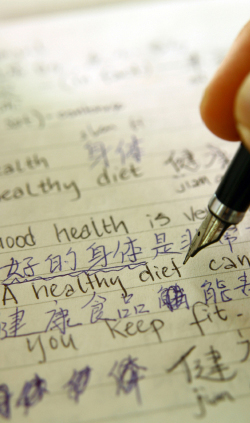
Train (transportation vehicle - railway engine with its carriages)
火车 huǒchē or 列车 lièchē
Train (prepare oneself, through instruction, practice, exercise)
培养 péiyǎng – cultivate or 锻炼 duànliàn – exercise
Temple (building in which people worship)
圣殿 shèngdiàn or 寺院 sìyuàn
Temple (flat part on the side of the forehead)
太阳穴 tàiyángxué
Calf (young cow or bull - young of certain other mammals)
犊 dú
Calf (back of the human leg)
小腿 xiǎotuǐ
Now enter these English terms into Google Translate or Yahoo Babelfish as a single word in Chinese. What word will it choose for English? The first word in its electronic dictionary list perhaps? What about in a sentence? Will it be smart enough to know the context of the sentence and choose the best word? Try: "the calf on my leg" or try: "calf muscle"... each time it chooses baby cow for those sentences instead of the part of the body.
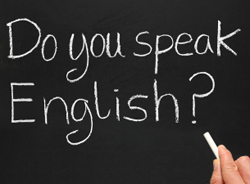 Definitely there is an issue in the translation. How can Google or Yahoo solve this issue? They will either need a better translation algorithm to know the context of the sentence (very difficult), or allow users to select the proper meaning/word. Reflection translation is often useful to make sure your translation is correct.
Definitely there is an issue in the translation. How can Google or Yahoo solve this issue? They will either need a better translation algorithm to know the context of the sentence (very difficult), or allow users to select the proper meaning/word. Reflection translation is often useful to make sure your translation is correct.
This would allow you to enter the sentence just created/generated and run it back through the translation engine. For example, in Google or Yahoo, re-run your translation from English to Chinese, back through as Chinese to English. You may be surprised at how well it translates your sentences (or how often it fails to guess properly).
A better way to check your Chinese translation generated by Google Translate or Yahoo Babelfish is to use this site, ThePureLanguage.com. If certain words of the translation are incorrect (for example, Google guesses wrong at your English words), try translating those words in The Pure Language.
The English to Chinese Translation will allow you to select the appropriate translation from the multiple word choices displayed.
The Pure Language doesn't guess at the possible meanings of your English words. It lets you select based on your human intelligence. Who is more qualified to know the sentence's context than the creator or the reader who knows the subject of the text?
Try The Pure Language today and improve your Chinese translations from Google and Yahoo translators.
Although they may use technologies such as SMT (Statistical Machine Translation) or Language Weaver or license other algorithms to arrange the translation in the proper logical grammar sequence, it is clear that they still base their translation mainly on a word-by-word basis.
For example, in English, there are words that are spelled the same but have totally different meanings based on the context of the sentence. Some examples are:
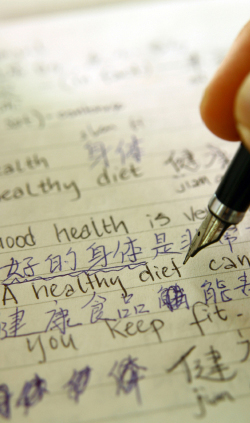
Train (transportation vehicle - railway engine with its carriages)
火车 huǒchē or 列车 lièchē
Train (prepare oneself, through instruction, practice, exercise)
培养 péiyǎng – cultivate or 锻炼 duànliàn – exercise
Temple (building in which people worship)
圣殿 shèngdiàn or 寺院 sìyuàn
Temple (flat part on the side of the forehead)
太阳穴 tàiyángxué
Calf (young cow or bull - young of certain other mammals)
犊 dú
Calf (back of the human leg)
小腿 xiǎotuǐ
Now enter these English terms into Google Translate or Yahoo Babelfish as a single word in Chinese. What word will it choose for English? The first word in its electronic dictionary list perhaps? What about in a sentence? Will it be smart enough to know the context of the sentence and choose the best word? Try: "the calf on my leg" or try: "calf muscle"... each time it chooses baby cow for those sentences instead of the part of the body.
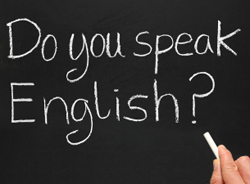 Definitely there is an issue in the translation. How can Google or Yahoo solve this issue? They will either need a better translation algorithm to know the context of the sentence (very difficult), or allow users to select the proper meaning/word. Reflection translation is often useful to make sure your translation is correct.
Definitely there is an issue in the translation. How can Google or Yahoo solve this issue? They will either need a better translation algorithm to know the context of the sentence (very difficult), or allow users to select the proper meaning/word. Reflection translation is often useful to make sure your translation is correct.This would allow you to enter the sentence just created/generated and run it back through the translation engine. For example, in Google or Yahoo, re-run your translation from English to Chinese, back through as Chinese to English. You may be surprised at how well it translates your sentences (or how often it fails to guess properly).
A better way to check your Chinese translation generated by Google Translate or Yahoo Babelfish is to use this site, ThePureLanguage.com. If certain words of the translation are incorrect (for example, Google guesses wrong at your English words), try translating those words in The Pure Language.
The English to Chinese Translation will allow you to select the appropriate translation from the multiple word choices displayed.
The Pure Language doesn't guess at the possible meanings of your English words. It lets you select based on your human intelligence. Who is more qualified to know the sentence's context than the creator or the reader who knows the subject of the text?
Try The Pure Language today and improve your Chinese translations from Google and Yahoo translators.
Chinese and Pinyin Learning Tools
I want to share some of my favorite Chinese learning tools with you, many are well known and others I've found along the way:
Dictionaries:
Pleco - One of the most popular Chinese dictionary apps available for iOS or Android. It's currently free but with many paid upgrades. One of the coolest paid features is a live optical character recognizer. You can look up Chinese words simply by pointing your device's camera at them... wish I'd had that years ago!
Pinyin Charts:
Pinyin Chart HD by ondemandworld - (only for iOS) My favorite pinyin chart by far, and it's free! Nicely laid out and you can press each consonant/vowel combination to hear it out loud. All around great functional app.
Learning Tones:
Yangyang Cheng's video on YouTube: Chinese Tone Pairs: How to Practice and Master Mandarin Tones - Life changing! Why doesn't everybody teach tones like this? What a great way to start off learning tones, and sound natural by using your voice's normal range.
Language Learning Systems:

Pimsleur Mandarin - ($600-800 for complete course) Ahh Pimsleur... the much loved or hated five level audio course. I personally feel it is a good resource to be used after you have gained a basic understanding of tones and pinyin. It's a good way to start speaking and learning some good travel phrases, but as many have mentioned more tailored for business travelers. You can try one free lesson on the Pimsleur website or try out lesson 1 on YouTube and see if it works for you and your learning style. I think it's great to listen to in the car as a way to reinforce and practice what you're learning through other methods... or if you overdo it like I did one year, some of your best naps on the couch might come from listening to Pimsleur :D
Dictionaries:
Pleco - One of the most popular Chinese dictionary apps available for iOS or Android. It's currently free but with many paid upgrades. One of the coolest paid features is a live optical character recognizer. You can look up Chinese words simply by pointing your device's camera at them... wish I'd had that years ago!
Pinyin Charts:
Pinyin Chart HD by ondemandworld - (only for iOS) My favorite pinyin chart by far, and it's free! Nicely laid out and you can press each consonant/vowel combination to hear it out loud. All around great functional app.
Learning Tones:
Yangyang Cheng's video on YouTube: Chinese Tone Pairs: How to Practice and Master Mandarin Tones - Life changing! Why doesn't everybody teach tones like this? What a great way to start off learning tones, and sound natural by using your voice's normal range.
Language Learning Systems:

Pimsleur Mandarin - ($600-800 for complete course) Ahh Pimsleur... the much loved or hated five level audio course. I personally feel it is a good resource to be used after you have gained a basic understanding of tones and pinyin. It's a good way to start speaking and learning some good travel phrases, but as many have mentioned more tailored for business travelers. You can try one free lesson on the Pimsleur website or try out lesson 1 on YouTube and see if it works for you and your learning style. I think it's great to listen to in the car as a way to reinforce and practice what you're learning through other methods... or if you overdo it like I did one year, some of your best naps on the couch might come from listening to Pimsleur :D
The Value of Pinyin
Have you ever had a blank stare when asking a Chinese person, "Sorry was that a second tone or third?" or "Would you spell that chi or che?" The truth is, sadly, Pinyin is not a real language (although that would surely make the whole business of learning Chinese a lot easier for some of us!). Although some may look down on Pinyin as a crutch or something that could hold you back from learning Chinese characters, it has proved to be a valuable tool. It is only a learning aid but one that has helped those familiar with a roman alphabet and even Chinese people themselves immensely. For how many of us would have lasted or had the motivation to keep learning Chinese using only characters? And anyone who has tried texting in Chinese can appreciate how convenient it is for native speakers as well.
I once heard Pinyin described as a small passenger plane, although it may leave the ground quickly, it is only designed for a short flight. On the other hand, learning characters was compared to a 747, it may take a lot longer to get going but you will be in it for the long haul. I would say both are true to some extent.
So how much time should one spend learning pinyin before starting to focus on Chinese characters? From my own experience the sooner you start the process of learning Chinese characters the better. But, if you try to learn pinyin, tones and characters all at once you will likely get discouraged and feel it is just too difficult. I think it is best to focus solely on learning pinyin well the first three months or so, practice the most difficult sounds for you over and over, work on your tones, be a pinyin master! (Insert best pinyin chart apps and website, tone video from youtube) If you don't learn the tones well or some of the more difficult sounds, it will haunt you for the rest of your Chinese speaking days. Once you feel like you're comfortable with pinyin then start learning some of the basic characters like 我 or 你 etc... maybe try some of these apps to help.... Start with flash cards in pinyin and English to build your vocabulary and gradually start adding characters as your vocabulary grows.
If you want to begin speaking Chinese you need vocabulary and learning the Chinese character for every word you learn can be time consuming and discouraging. Motivation is the hardest part of learning Chinese, because most of us won't pick it up in a year or two... I've often heard it said that it's a ten year project. So spend the time to learn Pinyin well and focus on getting those tones right. Once you feel you are comfortable with that it's time to start learning characters in earnest. But what happens if you never invest the time into learning characters? Will it really hold you back? To be continued… in the meantime jiayou jiayou!
I once heard Pinyin described as a small passenger plane, although it may leave the ground quickly, it is only designed for a short flight. On the other hand, learning characters was compared to a 747, it may take a lot longer to get going but you will be in it for the long haul. I would say both are true to some extent.
So how much time should one spend learning pinyin before starting to focus on Chinese characters? From my own experience the sooner you start the process of learning Chinese characters the better. But, if you try to learn pinyin, tones and characters all at once you will likely get discouraged and feel it is just too difficult. I think it is best to focus solely on learning pinyin well the first three months or so, practice the most difficult sounds for you over and over, work on your tones, be a pinyin master! (Insert best pinyin chart apps and website, tone video from youtube) If you don't learn the tones well or some of the more difficult sounds, it will haunt you for the rest of your Chinese speaking days. Once you feel like you're comfortable with pinyin then start learning some of the basic characters like 我 or 你 etc... maybe try some of these apps to help.... Start with flash cards in pinyin and English to build your vocabulary and gradually start adding characters as your vocabulary grows.
If you want to begin speaking Chinese you need vocabulary and learning the Chinese character for every word you learn can be time consuming and discouraging. Motivation is the hardest part of learning Chinese, because most of us won't pick it up in a year or two... I've often heard it said that it's a ten year project. So spend the time to learn Pinyin well and focus on getting those tones right. Once you feel you are comfortable with that it's time to start learning characters in earnest. But what happens if you never invest the time into learning characters? Will it really hold you back? To be continued… in the meantime jiayou jiayou!
Check back for updates on Chinese language learning tips and translation techniques!
